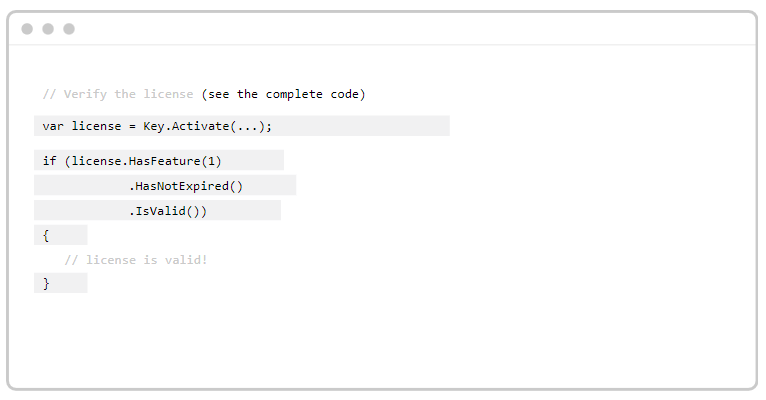Autodesk Revit plugin software licensing
Autodesk® Revit is a powerful building information software, which allows developers to extend its functionality through plug-ins that can be written in either Python or .NET. In order to monetize your plugin, we need to implement a license verification mechanism and a way to accept payments from prospective customers.
License verification
Python plugins
If your plugin is written in Python, you can use the Python2 version of our Python client. A simple license verification can be performed with the code below (your specific parameters can be found here):
from cryptolens_python2 import *
HelperMethods.ironpython2730_legacy = True
pubKey = "<RSAKeyValue><Modulus>sGbvxwdlDbqFXOMlVUnAF5ew0t0WpPW7rFpI5jHQOFkht/326dvh7t74RYeMpjy357NljouhpTLA3a6idnn4j6c3jmPWBkjZndGsPL4Bqm+fwE48nKpGPjkj4q/yzT4tHXBTyvaBjA8bVoCTnu+LiC4XEaLZRThGzIn5KQXKCigg6tQRy0GXE13XYFVz/x1mjFbT9/7dS8p85n8BuwlY5JvuBIQkKhuCNFfrUxBWyu87CFnXWjIupCD2VO/GbxaCvzrRjLZjAngLCMtZbYBALksqGPgTUN7ZM24XbPWyLtKPaXF2i4XRR9u6eTj5BfnLbKAU5PIVfjIS+vNYYogteQ==</Modulus><Exponent>AQAB</Exponent></RSAKeyValue>"
res = Key.activate(token="WyIyNTU1IiwiRjdZZTB4RmtuTVcrQlNqcSszbmFMMHB3aWFJTlBsWW1Mbm9raVFyRyJd",\
rsa_pub_key=pubKey,\
product_id=3349, key="ICVLD-VVSZR-ZTICT-YKGXL", \
machine_code=Helpers.GetMachineCode())
if res[0] == None or not Helpers.IsOnRightMachine(res[0]):
print("An error occurred: {0}".format(res[1]))
else:
print("Success")
license_key = res[0]
print("Feature 1: " + str(license_key.f1))
print("License expires: " + str(license_key.expires))C# or VB.NET
If your plugin is either written in C# or VB.NET, you can use our .NET library instead. To add it to your project in Visual Studio:
- Right click on your project in the Solution Explorer and click on Manage NuGet Packages.
- Search for Cryptolens.Licensing and install it.
- Add the code-snippet form this page in the code where the plugin loads for the first time.
Accepting payments
One way to sell an Autodesk Revit plug-ins is by publishing them in the Autodesk App Store, where a basic licensing mechanism is already provided. The problem with this approach is that the licensing models available are quite limited (eg. you can only charge your customers once for the plug-in and they will be able to use it in perpetuity). For instance, selling your plug-in as a service (subscription model) is not supported.
A better approach is to still publish your plug-in in the Autodesk App Store and set it to be a free app. You can then ask your customers to get a separate license key to be able to unlock all features.
You can read more about various ways of selling your software in our help pages. I would also recommend to check out the available licensing models.
If you have any questions, please feel free to reach out!