Many times your customers may have either restricted internet access or no internet access at all. Although Cryptolens is a cloud-based licensing solution, you can still use it to protect offline devices. In this post, we cover three ways internet access can be restricted and how license key verification can be performed.
Periodic internet access
If your users are connected to the internet on a regular basis, we can cache the response from the “Activate” method each time we are able to contact the server. If, at some point, internet connection would not be present, we would fallback on a cached version of the license object.
When using this approach, it’s important to define how long time your users can be offline. There is a field called “SignDate” in the license key object, which is the time when the response was signed by the server (i.e. the last time you successfully called Activate). So, if you only want to allow your users to be offline for 30 days, you can compare the current date with the “SignDate”.
License server (re-routing)
If your users have certain devices that have no direct internet access, one option is to use a license server, which will re-route all requests through a server hosted by the user. Only the server has internet access.
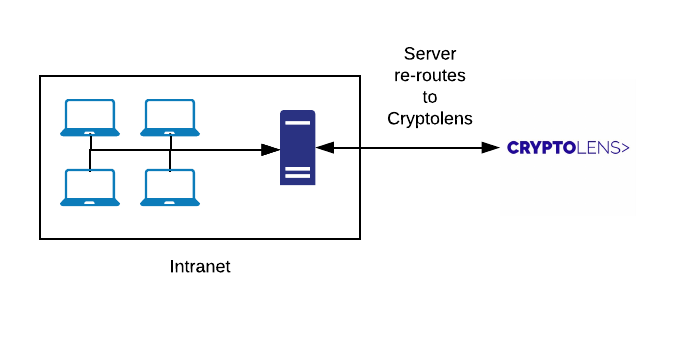
There is currently a Windows version of the server, freely available on GitHub.
Air gap (no internet)
If the devices have no internet access at all, we can use a similar idea that was described in periodic internet access, with the only difference that we always fallback on the license file.
In Cryptolens, there are three ways you can create such a file:
In the dashboard
Next to each license key, there is a yellow button which can be used to create license files:
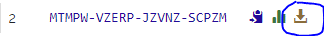
Using activation forms
Activation forms allow your customers to download activation files themselves.
Using the API
If you want to automate license file creation, you can either call the Activate method using one of our client APIs or call the Web API directly (eg. using curl).