This post is a continuation of Licensing software to customers with thousands of employees (B2B) where we talked about common issues that might arise when licensing software to larger clients. In this post, we will focus on the case when your clients do not have internet access (e.g. hospitals) or where you would like to have more control over who can use your software within the client company.
Use cases
Specifically, we will explore the following cases:
- Controlling who can activate: Typically, new devices are activated automatically, until the maximum number of machines is reached. However, you might not want that to happen, especially if you sell to a specific department in the company and don’t want users from other departments to use the software.
- Companies with no internet access: When your clients don’t have internet access, the solution is to send them a license file where all devices are already activated. However, this quickly becomes problematic if there are thousands of employees whose device needs to be activated.
Solution
Both of the cases above share a common problem: gathering machine codes from a large number users and then activating them from your end.
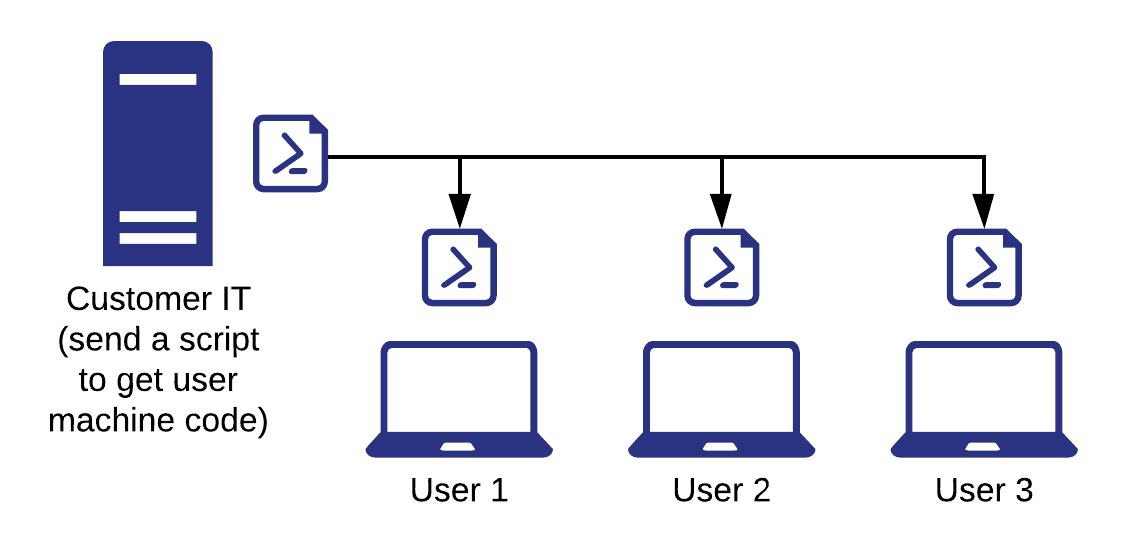
Gathering machine codes from all employees
To gather machine codes (aka. hardware ids) from all employees, Customer IT needs to run a special batch script. We have prepare one that can be downloaded here. Typically, your client will use a system similar to Microsoft SCCM, which allows the customer IT to run a script on all computers and collect the result.
Activating multiple devices at once
Once the customer IT has collected all the machines, they can send the file with all the results to you. Our script will compute both the machine code and a device name (to make it easier for customers to differentiate between different activations). The can then be activated on the following page.
For more details, please check out the following GitHub repository. As always, let us know should you have any questions! You can reach us at [email protected].