One of the problems experienced by software vendors when selling to large customers is that some of their machines that will be running the software do not have direct internet access.
Although it is still possible to use offline activation, having an active connection to Cryptolens makes things much easier for both you as the software vendor and your customers.
To solve this, we can use a license server that will re-route all the license verification requests from the computers in the network to Cryptolens, as shown below:
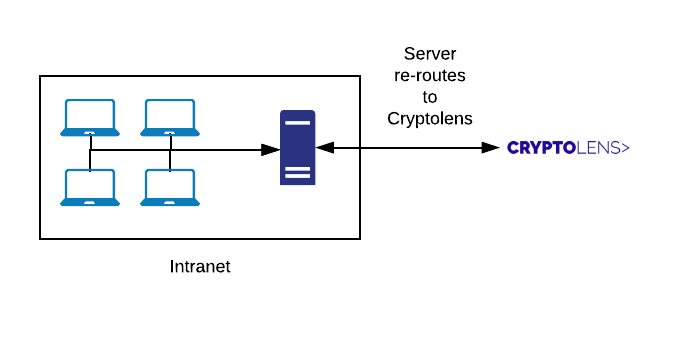
If you have already implemented key verification in your application, the license server can be set up quite quickly in two steps:
- Install the license server as described here.
- In the Key.Activate method, add LicenseServerUrl parameter and set it to point to the license server (the IP and port of are shown in step 1).