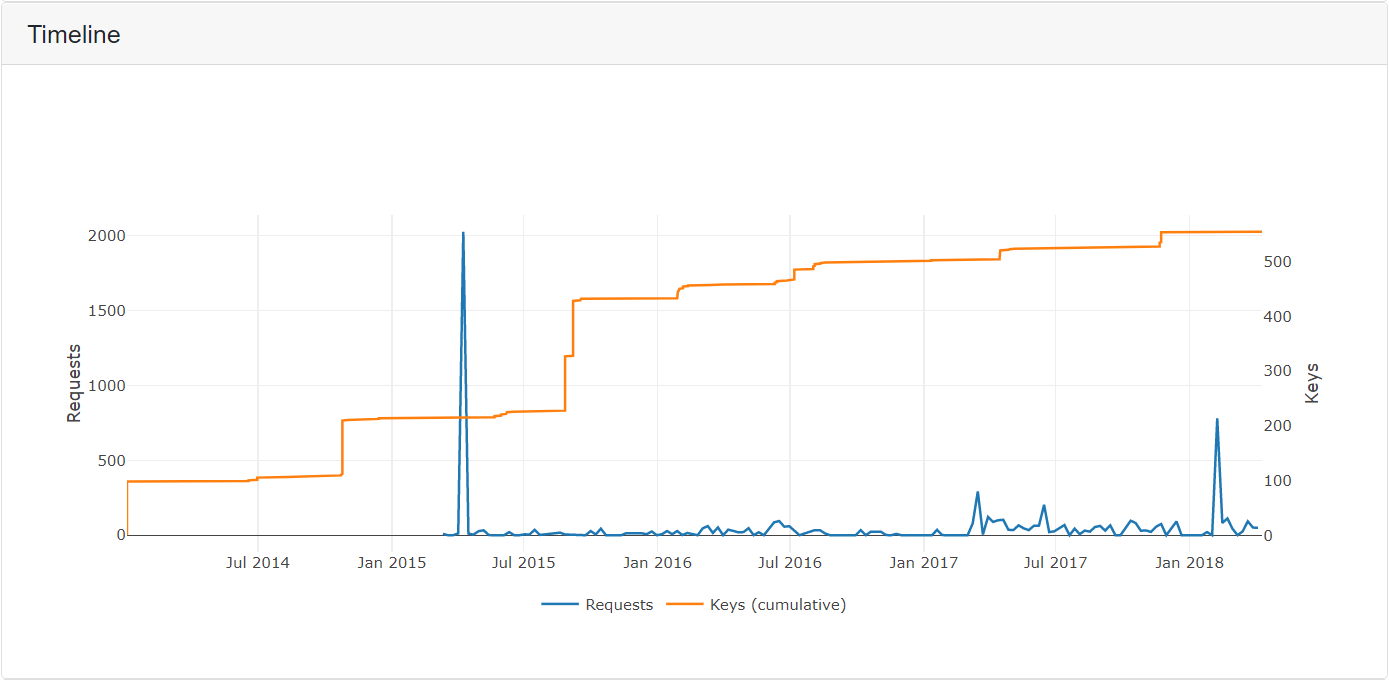3 steps how to protect your software application before release
Let’s assume that you have developed a software application (eg. app) that you are about to sell. Then, there are three things you need to consider:
- Licensing – this is used to keep track of the type of features that end users have bought. A simple example of this when your user has to type a license key to unlock more functionality. When selecting these kinds of systems, it’s important that the system both supports offline mode and is cloud-based. The advantage of cloud-based systems is that they are more scalable and secure (eg. you have full control of all end users).
- Obfuscation – this is used to make your program binaries (eg. exe and dll files) harder to disassemble. This is especially important for .NET apps, since existing tools make this very simple. A word of warning though: none of the available systems are 100% safe, and even the well-respected systems are being cracked within days of software release.
- Web API – imagine your algorithm is so important that you don’t want to risk it being leaked. Since obfuscators are never 100% safe (mainly because in the end, the code will be executed on the client machine), the only secure way is to never run this code on client machines that you don’t control. Instead, you can create a Web API method that you host yourself and then allow your program to consume it. In this case, the algorithm is safe at the cost of constant internet access requirement.
To sum up, the first system to consider is licensing, since this will remove the administrative burden of keeping track of the type of rights your customers have to the software. As a bonus, many cloud-based licensing systems support integration with payment processors. In the end of the day, the goal is to ensure payments and license verification are automated, so that you can focus on developing the features that really matter to your customers.
For more information, please see this page.