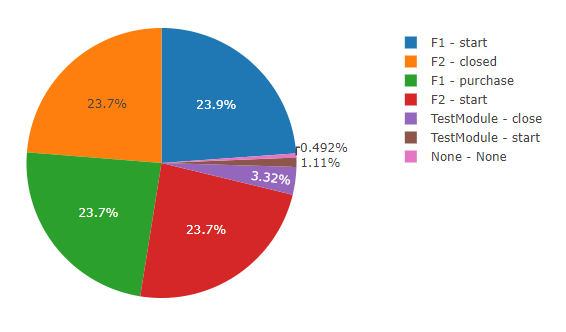Cryptolens offers different ways to analyse usage data. The standard analytics portal uses information generated when licenses are verified, which allows you to get insights where your users are located, when they use the application, etc.
There also an option to send in more data, which will give better insights about how different modules are used. We will cover this in this post.
Sending in data
To register an event, you can call the RegisterEvent method. Most of the parameters are optional, but it’s useful to at least supply a FeatureName and either Key or MachineCode. If you just have one product, ProductId is not necessary, but it’s useful if you have multiple products.
Cryptolens always needs to be able to link usage data to a unique user to give better results. The code snippet below can be used to register event, in our case that the user started YearReportGenerator module.
AI.RegisterEvent("access token with RegisterEvent permission",
new RegisterEventModel { EventName = "start", FeatureName = "YearReportGenerator", Key= "AAAA-BBBB-CCCC-DDDD", MachineCode = Helpers.GetMachineCode(), ProductId = 3 });If you are using any other environment, the same can be accomplished with with a GET request as follows:
https://app.cryptolens.io/api/ai/RegisterEvent?token=<access token with RegisterEvent permission>&Value=30&Currency=USD&ProductId=3&MachineCode=<machine code>More details about what information can be sent is available here.
Retrieving data
If you would like to analyse the data yourself, you can use GetEvents method to retrieve it. However, it’s also possible to get visual representation on the this page. The GUI is continuously improved, so if you have any feedback, you are more than welcome to get in touch. Below are several screenshots. The first image shows the summary of all the features:
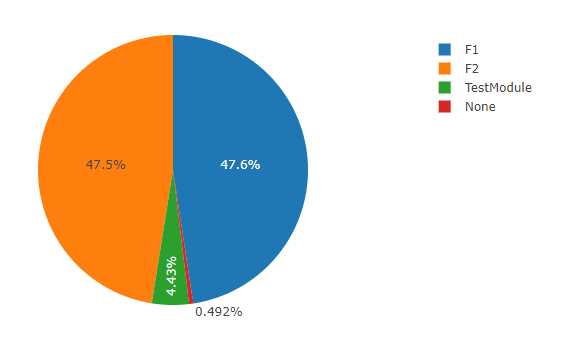
The second image below shows event distribution: