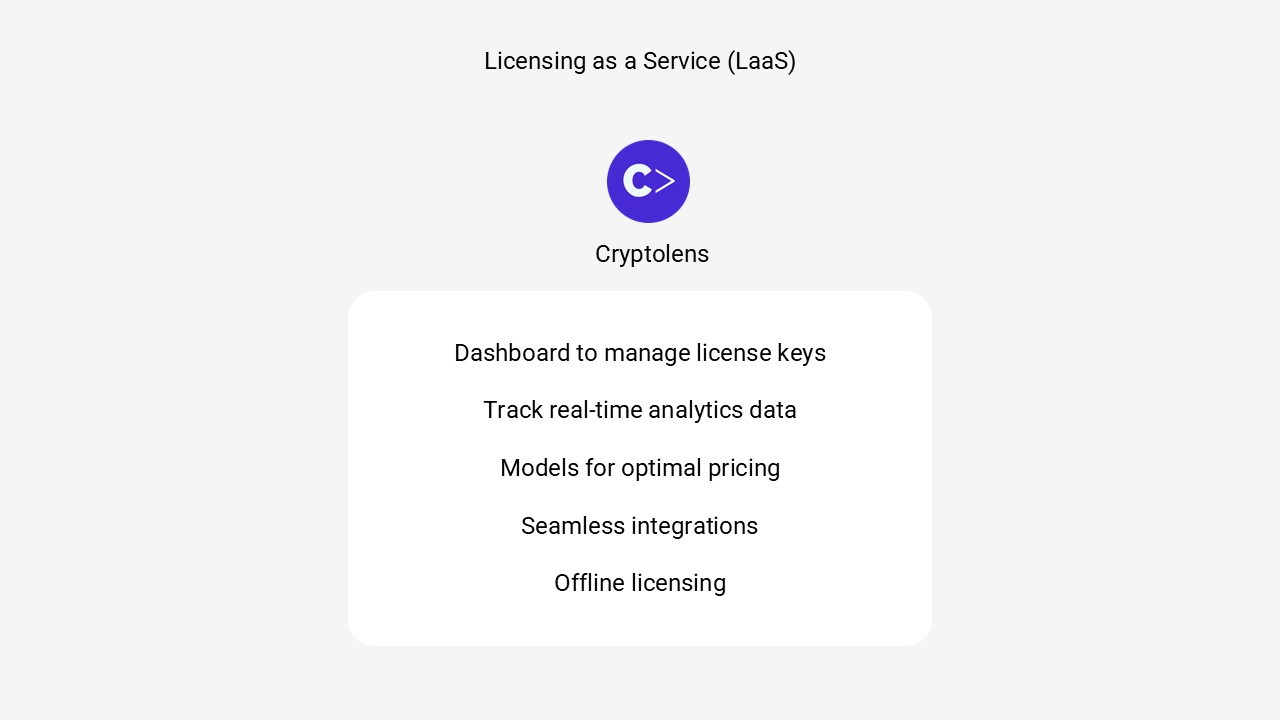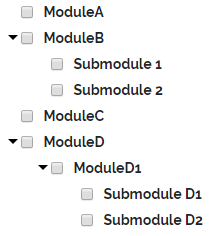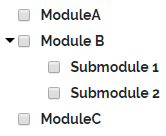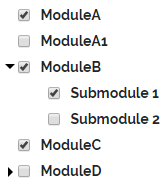Consumption based software licensing offline
Licensing software that will run in an offline environment is more challenging, specifically in cases where one needs a certain response from the server (for example, to activate a new devices or record usage). However, it tends to be a real problem when changes need to be recorded fast, which occurs in the floating license model and pay-per-use model).
A few days ago, we introduced support floating license that can work offline using our license server. Today, we would like to introduce the new release of the license server that supports the pay-per-use model offline.
How it works
Instead of contacting our server to record usage, the license server will, on a regular basis, write down all the updates to a data object to disk. Each time an update is written, we will use your public-key to encrypt it along with the previous encrypted block (if you want to learn more about how it works, please check out ‘asymmetric encryption’ in this article). Since the public key is used, there is no way to see what information has been recorded, and because each update is encrypted with the previous update, once it is on disk, there is no way to tamper with the usage (assuming the client has not backed up the previous version). And even if a client would be able to tamper with this file, it may still be detected by our AI anomaly detection module. In addition to the collection of usage information, if your clients send you these files regularly, you may be able to detect any tampering with their local clock.
You can read more about our protocol on the following page: https://eprint.iacr.org/2021/937. The implementation can be found in the following repository: https://github.com/Cryptolens/license-server.
As always, if you would have any questions, please reach out to us at [email protected].